The Secret to my Animated Gifs
I'm finishing up this year's 12 Days of Techmas with my most requested tip. It's a little scary to me to give this one away, because 1) it's like telling a secret family recipe, and 2) it's dangerous if used improperly, like nitroglycerin or Twitter.
But why not? It's the season of giving, after all, so I'm sharing with you the source of my cute little animated images that I've sticking in my 12 Days emails!
Those little mini-movie images are called Animated GIFs (Pronounced with either hard G like "garden" or soft G like "giraffe." Computer nerds can wage weeks-long flame wars about which pronunciation is correct.)
A little history
When you take digital photos, they're usually stored as JPG images. GIFs are another format; they're are not as good for photo-quality images, but can contain short animations.
In the old days of the web, websites were full of clip-art-like animated GIFs like this:
It took us a surprising number of years for us to notice that these made for hideously ugly websites. [For a bonus treat, check out this UK car dealer that embraced the garish hideousness of early 2000s web design and turned it into their marketing gimmick: (turn off your sound first) www.lingscars.com.]
However, in the past few years, animated gifs have been making a comeback as "reaction gifs" in text messaging. They're a funny way to show a reaction to something visually that can be more expressive than emoticons or emojis. They're quite useful for conveying hard to capture feelings or responses.
Question: "Can I borrow your car? Also, how much Jello do you think would fit in your trunk?"
Answer:
Where to get them
My secret source for animated GIFs is Giphy.com. You can search by key word and take your pic!
On a computer, they're a little tricky to add to email (you can't copy-and-paste...you have to download and then upload into the message), but they integrate beautifully with smartphones. My phone's keyboard, for example, has a button for emojis and a button for GIFs.
DANGER
Animated GIFs are NOT professional. Do NOT send them in messages to parents. Do NOT add them to your email signature. Do NOT include them in tax correspondence emails to the IRS. Do NOT post them on Facebook as condolences for a death in the family.
Animated GIFs are tacky and goofy (just like me) and are NEVER to be taken seriously (also like me).
----
Thanks for reading my 12 Days of Techmas tech tips!
Happy holidays, have a great vacation, and see you in January!
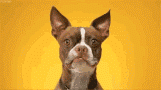








Comments
Post a Comment