"Insert Comment" Keyboard Shortcut for Google Docs: 12 Days of Techmas, Day 1
Children and adults all over the country love this time of the year, because it's time for Mr. Reeve's 12 Days of Techmas! :) Throughout December, I'll be posting little tech tips and hints to make your season bright!
Day 1: "Insert Comment" Google Docs Keyboard Shortcut
Many frequently used functions in Google Docs have keyboard shortcuts. They allow you to quickly edit/comment/format a document with a few handy keystrokes, cutting down on the (relatively) slower process of moving and clicking the mouse.
As an example, my favorite keyboard shortcut within a Google Doc is the "Insert Comment" shortcut. As you read through student work, simply click where you want the comment to go, hit Ctrl+Alt+M (⌘+Option+M on a Mac) on your keyboard and start typing! The "mouse way" to do this requires 3 clicks, which adds up to a lot of time when done for 5 comments each in 50 student writing samples.
Most other frequently used items in Google Docs also have keyboard shortcuts. You can find the full list by going to Help > Keyboard Shortcuts, or by using the Ctrl+/or ⌘+/ shortcut, or by visiting this link.
[Pro tip: Gmail has similar shortcuts. When looking at your email list of messages, hit ? to see them!]
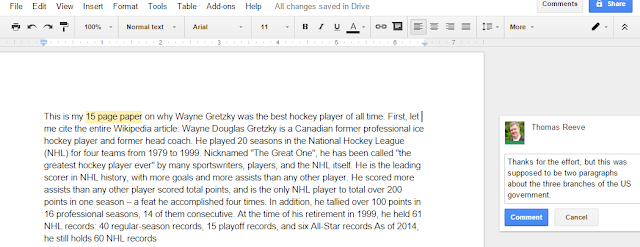



Comments
Post a Comment