Google Charts in Google Docs: 12 Days of Techmas, Day 8
Day 8: Google Charts in Google Docs
This is a simple one that used to bug me.
Google Sheets is a nice, easy-to-use spreadsheet system that lets students make graphs. Google Docs is a nice, simple word processor that lets students type reports. But until recently, it used to be surprisingly difficult to get achart into a Google Doc.
Enter the "Charts" add-on for Google Docs. Charts lets you, within a Google Doc, access data in a Google Spreadsheet and create a chart/graph right in the doc. This is very nice for a variety of assignments that rely on data analysis.
For me, this simple addition is a game changer for science lab reports. Before the "Charts" add-on, lab reports with graphs were impractical; now, they suddenly seem like the best option, especially now that best-fit trendlines can be included (see "12 Days of Techmas, Day 4: Trendlines").
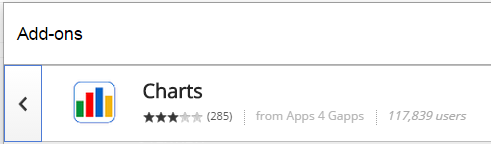
To use this feature, first create a Google Spreadsheet with your data. Then, open a new Google Doc, click "Add-ons," and choose the "Charts" add-on. It will bring you through a series of steps to create a great looking graph or chart that can embed right into the Doc. It's so easy, even a freshman can do it! :)


Comments
Post a Comment